![]()
|
|
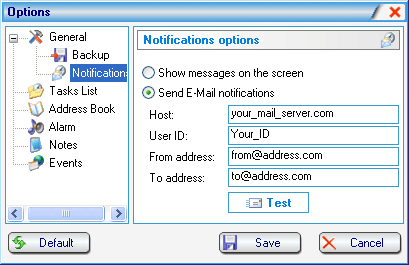
In Notifications options you can select desired type of the notifications: show messages on the screen or send E-Mail notifications (if you've selected this option - all reminders will be sent by E-Mail) and customize E-Mail notifications settings.
E-Mail notifications settings:
Host - outgoing mail (SMTP) server.
User ID - the account name your Internet service provider has given you (to connect to SMTP server).
From address - an E-Mail address, which will be displayed as "sender". (You will receive C-Organizer E-Mail notifications from this E-Mail address).
To address - an E-Mail address to send the notifications (all notifications will be sent to this E-Mail address).
Press "Test" button to send the test message to entered E-Mail address.
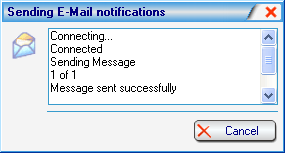
Note: You must have an active Internet connection to send the E-Mail notifications.
Copyright (c) 2000-2003 CSoftLab